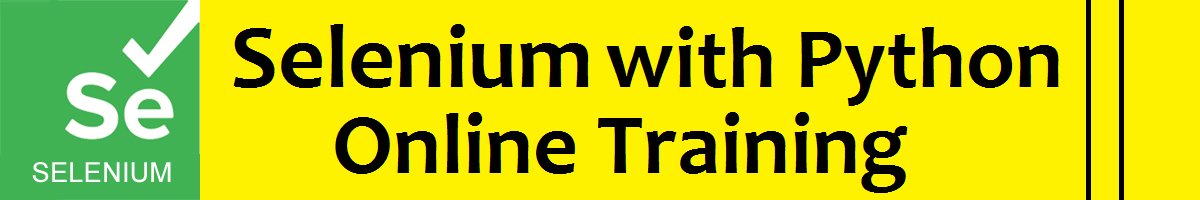Selenium with Python Online Training
1. Installation1.1. Introduction
1.2. Downloading Python bindings for Selenium
1.3. Drivers
1.4. Detailed instructions for Windows users
1.5. Downloading Selenium server
2. Getting Started
2.1. Simple Usage
2.2. Example Explained
2.3. Using Selenium to write tests
2.4. Walk through of the example
2.5. Using Selenium with remote WebDriver
3. Navigating
3.1. Interacting with the page
3.2. Filling in forms
3.3. Drag and drop
3.4. Moving between windows and frames
3.5. Popup dialogs
3.6. Navigation: history and location
3.7. Cookies
4. Locating Elements
4.1. Locating by Id
4.2. Locating by Name
4.3. Locating by XPath
4.4. Locating Hyperlinks by Link Text
4.5. Locating Elements by Tag Name
4.6. Locating Elements by Class Name
4.7. Locating Elements by CSS Selectors
5. Waits
5.1. Explicit Waits
5.2. Implicit Waits
6. Page Objects
6.1. Test case
6.2. Page object classes
6.3. Page elements
6.4. Locators
7. WebDriver API
7.1. Exceptions
7.2. Action Chains
7.3. Alerts
7.4. Special Keys
7.5. Locate elements By
7.6. Desired Capabilities
7.7. Touch Actions
7.8. Proxy
7.9. Utilities
7.10. Service
7.11. Application Cache
7.12. Firefox WebDriver
7.13. Firefox WebDriver Options
7.14. Firefox WebDriver Profile
7.15. Firefox WebDriver Binary
7.16. Firefox WebDriver Extension Connection
7.17. Chrome WebDriver
7.18. Chrome WebDriver Options
7.19. Chrome WebDriver Service
7.20. Remote WebDriver
7.21. Remote WebDriver WebElement
7.22. Remote WebDriver Command
7.23. Remote WebDriver Error Handler
7.24. Remote WebDriver Mobile
7.25. Remote WebDriver Remote Connection
7.26. Remote WebDriver Utils
7.27. Internet Explorer WebDriver
7.28. Android WebDriver
7.29. Opera WebDriver
7.30. PhantomJS WebDriver
7.31. PhantomJS WebDriver Service
7.32. Safari WebDriver
7.33. Safari WebDriver Service
7.34. Select Support
7.35. Wait Support
7.36. Color Support
7.37. Event Firing WebDriver Support
7.38. Abstract Event Listener Support
7.39. Expected conditions Support
8. Appendix: Frequently Asked Questions
8.1. How to use ChromeDriver ?
8.2. Does Selenium 2 support XPath 2.0 ?
8.3. How to scroll down to the bottom of a page ?
8.4. How to auto save files using custom Firefox profile ?
8.5. How to upload files into file inputs ?
8.6. How to use firebug with Firefox ?
8.7. How to take screenshot of the current window ?
Learn Selenium with Python Training with a Live Demo.
Become Professional in just 30 days.